import { Controller } from "@hotwired/stimulus"
export default class extends Controller {
static values = {
wait: { type: Number, default: 1000 }
}
debouncedSubmit() {
clearTimeout(this.timeoutId)
this.timeoutId = setTimeout(() => {
this.element.requestSubmit()
}, this.waitValue)
}
}
Turbo added a form submitter polyfill which can submit a form on certain events listeners for input, change, focustout etc.
This is mostly applied in typehead searching, when a user is typing you can listen to the input event and submit a form that returns search results from the server. In most case we don’t want to search every character the user types, we only want to capture the end state(when the user finish typing).
In some cases, this isn’t necessary, but this technique can drastically improve network overhead if costly server requests are involved. The form submit event is only triggered when the user “finishes typing”
Why not use Lodash?
For a long time, it was obvious to include a library like lodash. Lodash includes a _.debounce function that would work fine.
With rails 7 using import maps to manage javascript I think it’s really necessary to keep your third-party dependencies low as possible.
I recently upgraded a Rails app from web packer to importmap and the process was smooth because the app didn’t have a lot of javascript libraries.
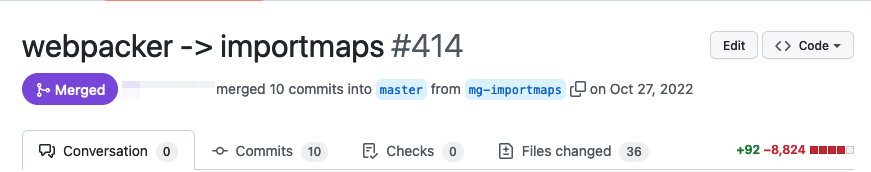
Usage
<%= form_with(url: customers_path, method: :get, data: { controller: 'form', turbo_frame: :customers }) do |form| %>
<%= form.text_field :query, data: { action: 'input->form#debouncedSubmit' } %>
<% end %>
<%= turbo_frame_tag :customers do %>
<%= render @customers %>
<% end %>
Explanation
In this typehead searching example. We are connecting the form_controller.js with the form element, on the input action of text_field query we call the debouncedSubmit function on the controller.
export default class extends Controller {
static values = {
wait: { type: Number, default: 1000 }
}
debouncedSubmit() {
clearTimeout(this.timeoutId)
this.timeoutId = setTimeout(() => {
this.element.requestSubmit()
}, this.waitValue)
}
}
The debouncedSubmit() function is doing two things
-
Clear any previously set timeout
-
Set a new timeout and store its
timeoutId.
The clearTimeout accepts timeoutId of the timeout to clear, At first this.timeoutId will be null, clearTimout doesn’t complain and will fail silently.
serTimeout returns a number, a reference to the specific timeout. We store it in the timeoutId variable which is persisted until the next event.
If the user starts searching, timeouts are scheduled and cancelled immediately (before the wait time elapses). Once the user stops typing the default wait period of 1000ms elapses and this.element.requestSubmit() is fired. this.element references the form element on which the controller is mounted
This works as a charm, scheduling and clearing timeouts happen very fast.
@hopesoft has made a great package debounce that is tailored to work with Stimulus and Stimulus reflex