In the dynamic world of web development, Rails remains a reliable framework renowned for its simplicity and convention over configuration.
In this article, we look a how we can add authorization to a Rails app without the need to add a gem. The goal is to keep things simple, ship fast, and avoid dependency hell.
We’ll start by creating a simple blog application.
Assumptions:
- You already have a
current_userhelper method from your authorization logic/gem. - You’re primarily using default Rails database,
SQLite.
rails new blog
Next, we create an article scaffold, migrate the database, and create some test records.
rails g scaffold Article title:string body:text
Now that we have something to work with, let’s assume we want to restrict the article creation feature to admin users.
First, we’ll need to implement the authorization logic. To do this, let’s add a controller concern.
# app/controllers/concerns/authorizable.rb
module Authorizeable
extend ActiveSupport::Concern
included do
def allowed_to?(action, object, user = current_user)
policy_klass = "#{object.class}Policy".constantize
policy = policy_klass.new(user, object)
policy.send(action)
end
helper_method :allowed_to?
def authorize!(action, object)
return if allowed_to?(action, object)
raise UnauthorizedError, "Action not allowed"
end
rescue_from UnauthorizedError do |exception|
redirect_to root_path, alert: exception.message
end
end
end
The concern will do several things.
-
Add an
allowed_to?helper method that acceptsactionandobjectparameters, with a defaultuserparameter tocurrent_user. This method checks if an action is permitted in a matching policy class. -
Add an
authorize!method, which acceptsactionandobjectarguments. This method also raisesUnauthorizedErrorif a user isn’t allowed to access an action.UnauthorizedErroris a custom error, which can be added in any folder that is autoloaded by Rails.
# app/models/unauthorized_error.rb
class UnauthorizedError < StandardError; end
- Rescue
UnauthorizedErrorand redirect to the root path with an alert message.
Now let’s include this module in the ArticlesController to authorize the new action.
# app/controllers/articles/controller
class ArticlesController
include Authorizeable
def new
@article = Article.new
authorize!(:new?, @article)
end
end
To do this, we will need an ArticlePolicy class to define policies. Based on this policy, only admin users are allowed to create an article.
# app/policies/article_policy.rb
class ArticlePolicy
def initialize(user, object)
@user = user
@article = object
end
def new?
@user.admin?
end
def create?
new?
end
end
With these changes in place, if users without access click the New article link, they will be redirected to the root path with an alert message.
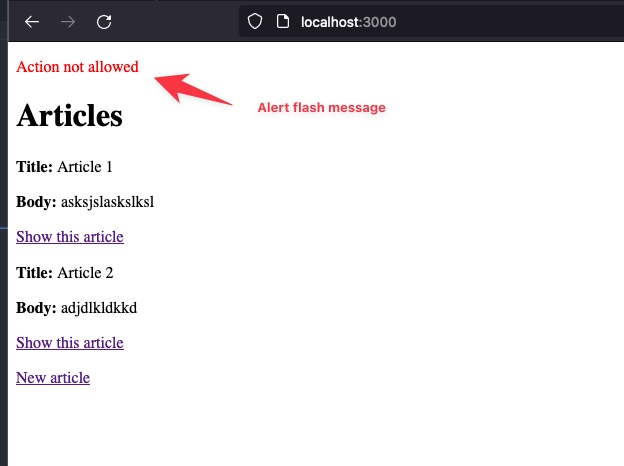
You can also render this link conditionally, depending on whether or not a user has access.
# app/views/articles/index.html.erb
<% if allowed_to?(:create?, Article.new) %>
<%= link_to "New article", new_article_path %>
<% end %>